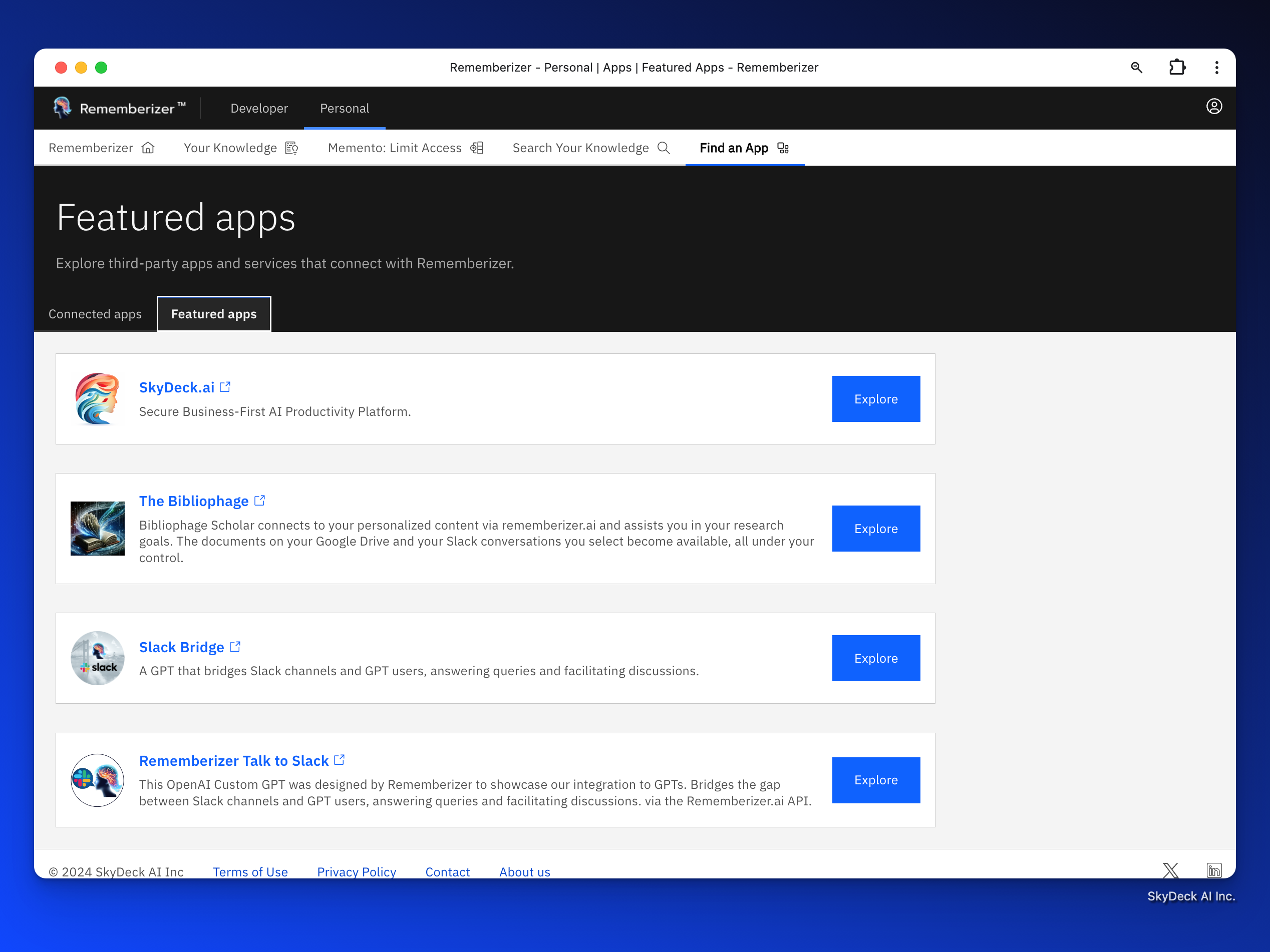💡 Generative AI apps like GPTs respond based on their training, which often doesn't include your specific context. To get relevant answers, you're stuck in a loop of providing the same information repeatedly. Rememberizer helps you break free from this cycle by seamlessly integrating your documents and conversations with AI applications. And it’s free for all users!
Introduction
Welcome to Rememberizer. This guide provides a clear and concise walkthrough of the Open AI Custom GPT, Rememberizer, which we designed to showcase Rememberizers capabilities for GPTs. We cover integrating and utilizing Rememberizer to enhance your experience with AI by consolidating your various content sources into personalized, dynamic knowledge.
Requirements:
- An OpenAI ChatGPT Account
- One or more of the supported knowledge stores, eg, Slack, Dropbox, Google Drive or our MacOS Desktop Agent.
Watch Guide Video here or read more Step-By-Step Guide below:
1. Account Setup and Initial Steps
Start with our Open AI Custom GPT, ‘Rememberizer’
Click on the following link, and you will be directed to our Rememberizer GPT in the OpenAI GPT Store.
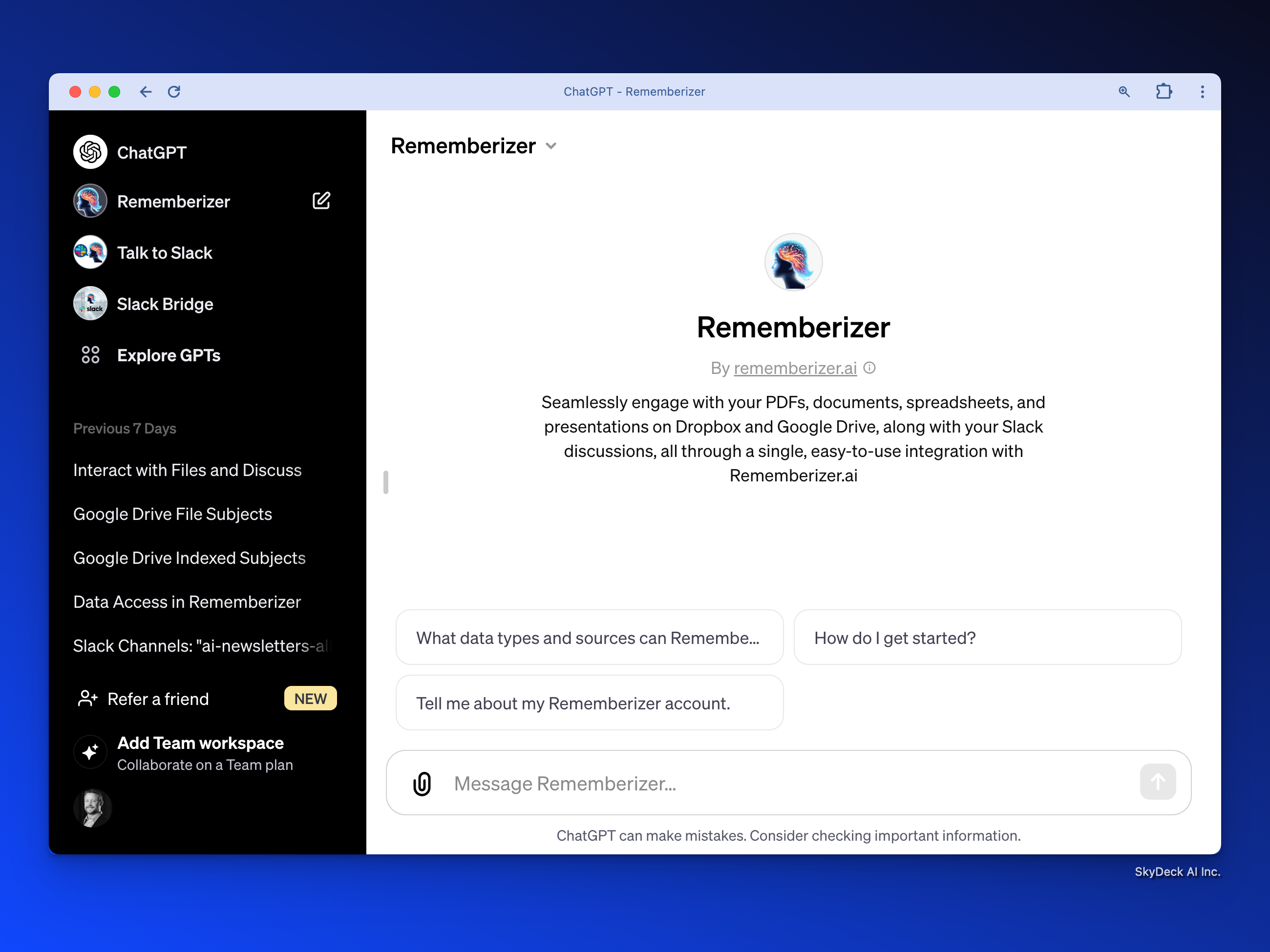
From Rememberizer GPT on the GPT Store, click “Tell me about my Rememberizer account.” and this will start your quick and easy sign-up process with Rememberizer.
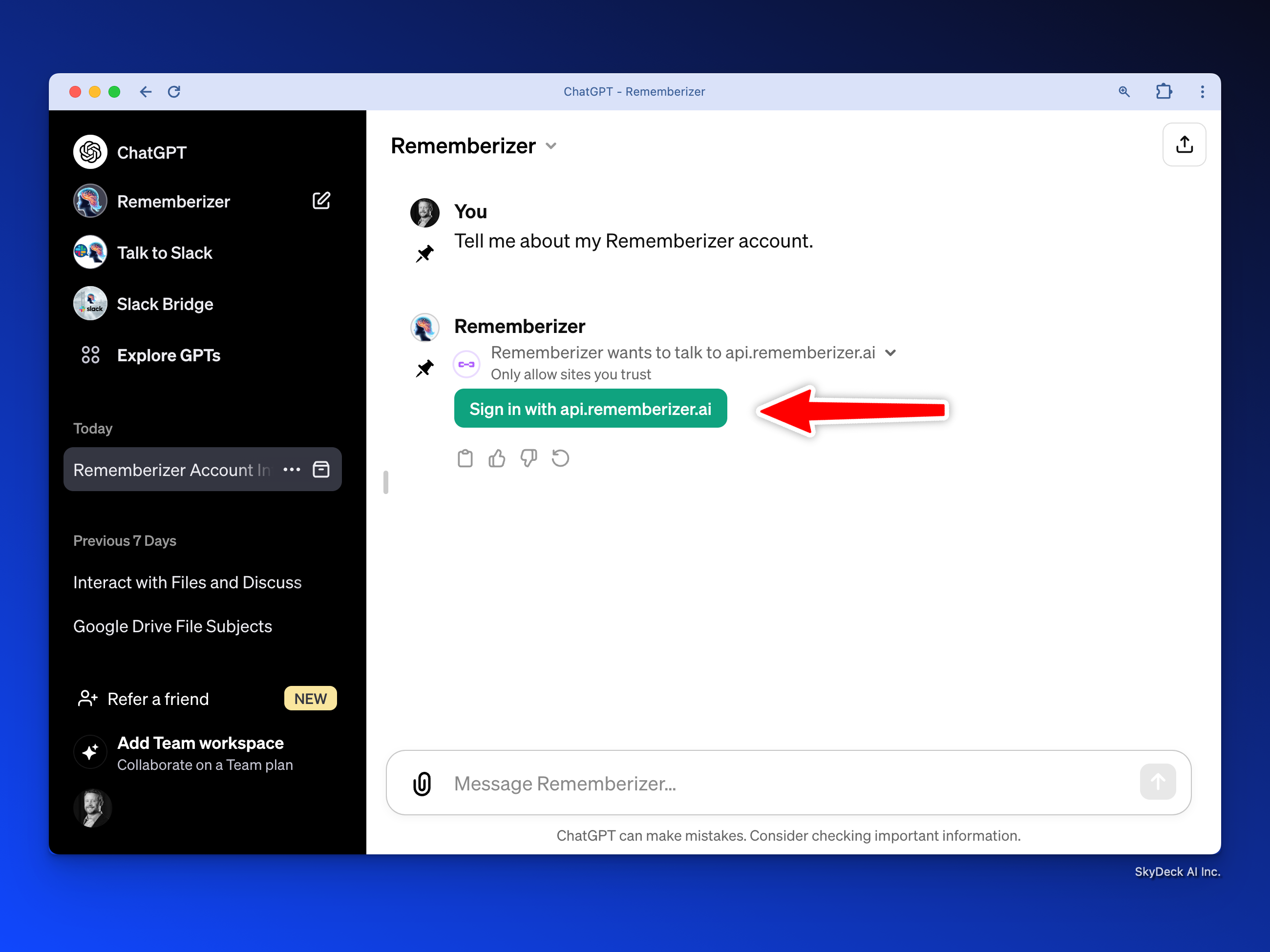
Complete the sign-up. If you see a Sign In screen, click the ‘Sign up’ option, which looks like “Don't have an account? Sign up”.
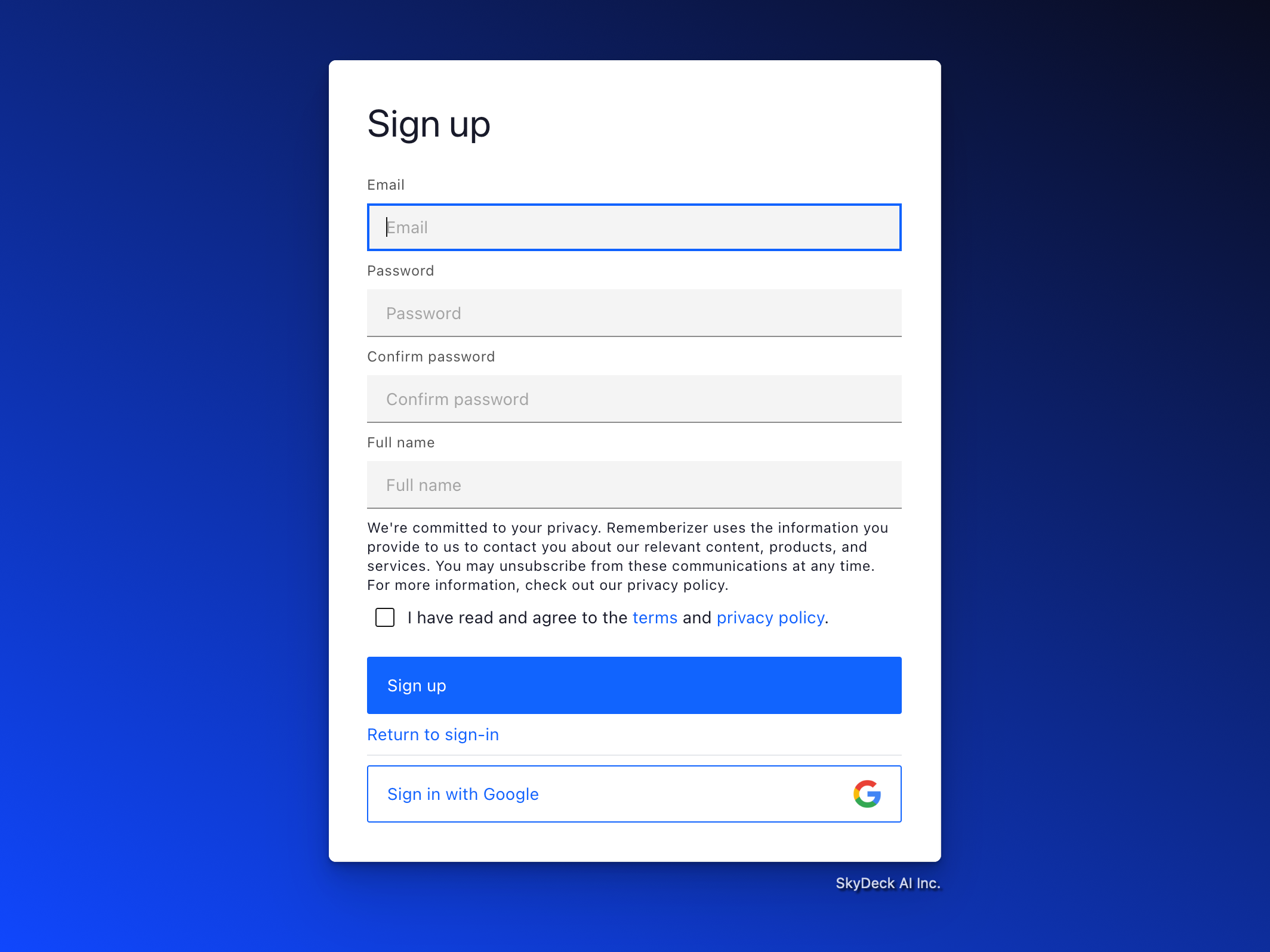
Once you sign up successfully, you will be navigated to our Rememberizer.ai web app.
2. Rememberizer Onboarding
The Rememberizer interface is designed for ease of use and efficiency. There’s an easy 3-step onboarding guide for new users to get you started.
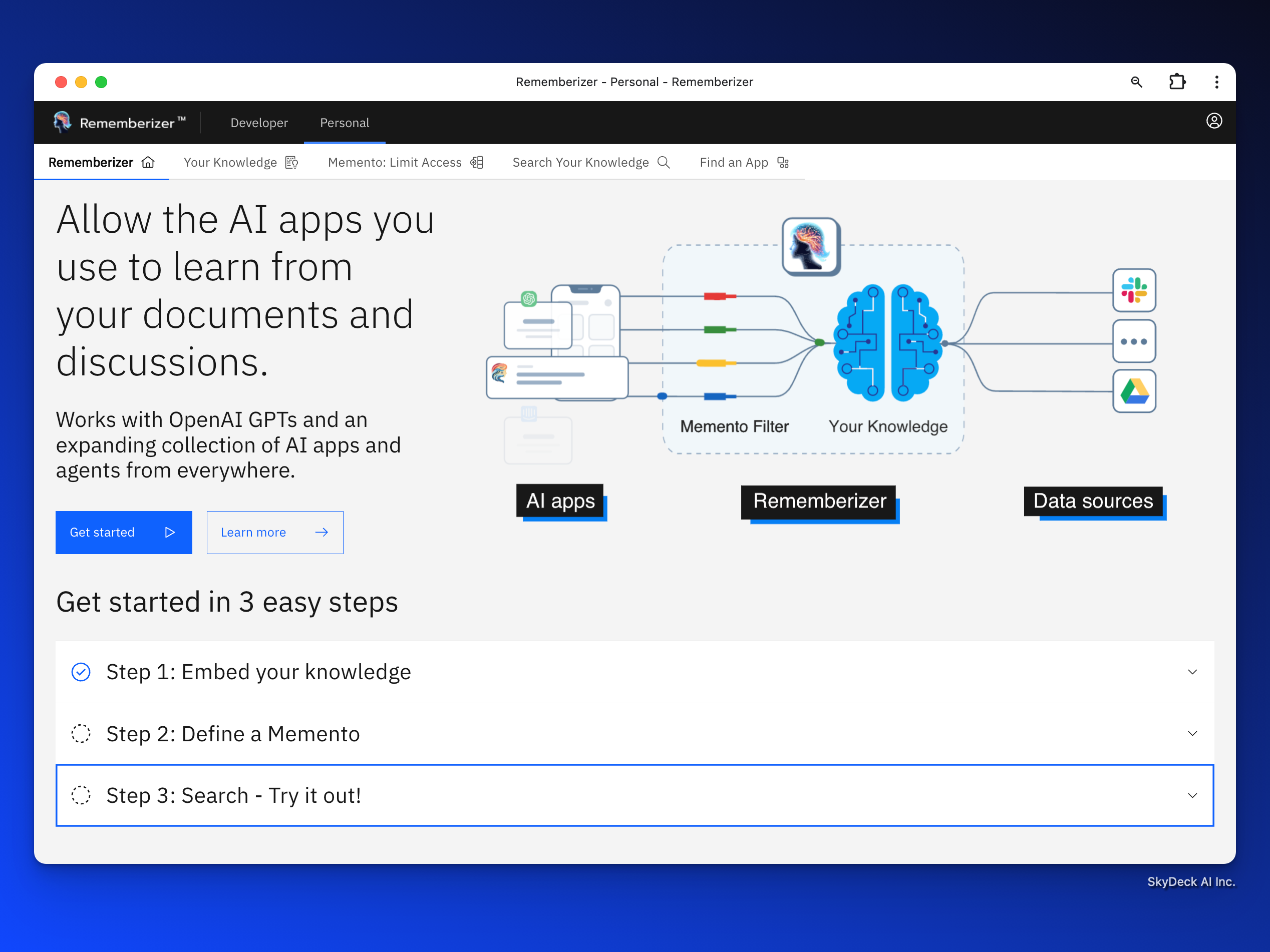
Follow the 3 steps, and you're good to go.
Step One - Embed your knowledge
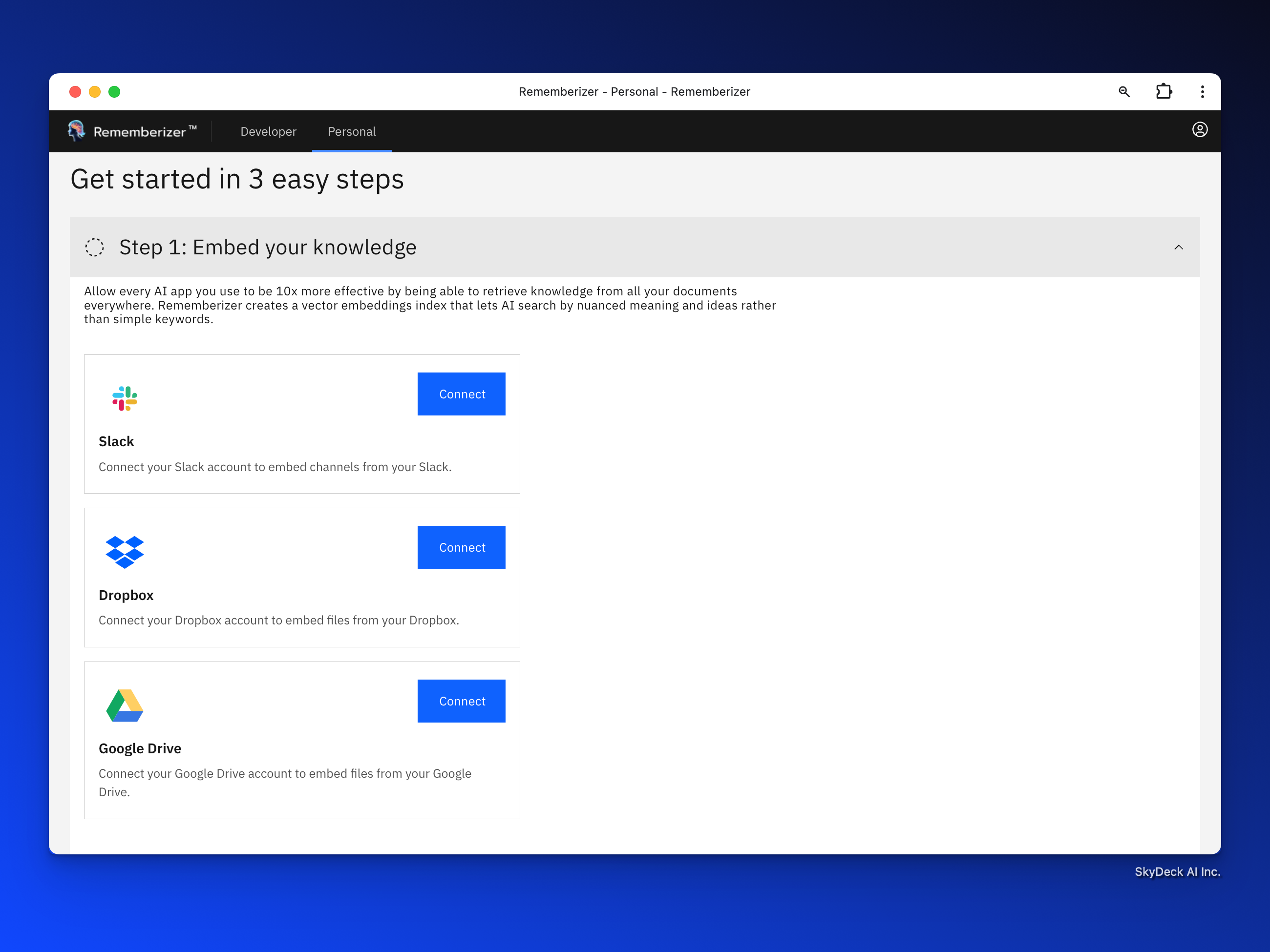
Your Knowledge: Your Centralized Content Integration Hub with Rememberizer
Select and index your content with Rememberizer from various sources, including Slack, Dropbox, and Google Drive. Connect each of the services you want to add content from and select the content.
- Connect Slack:
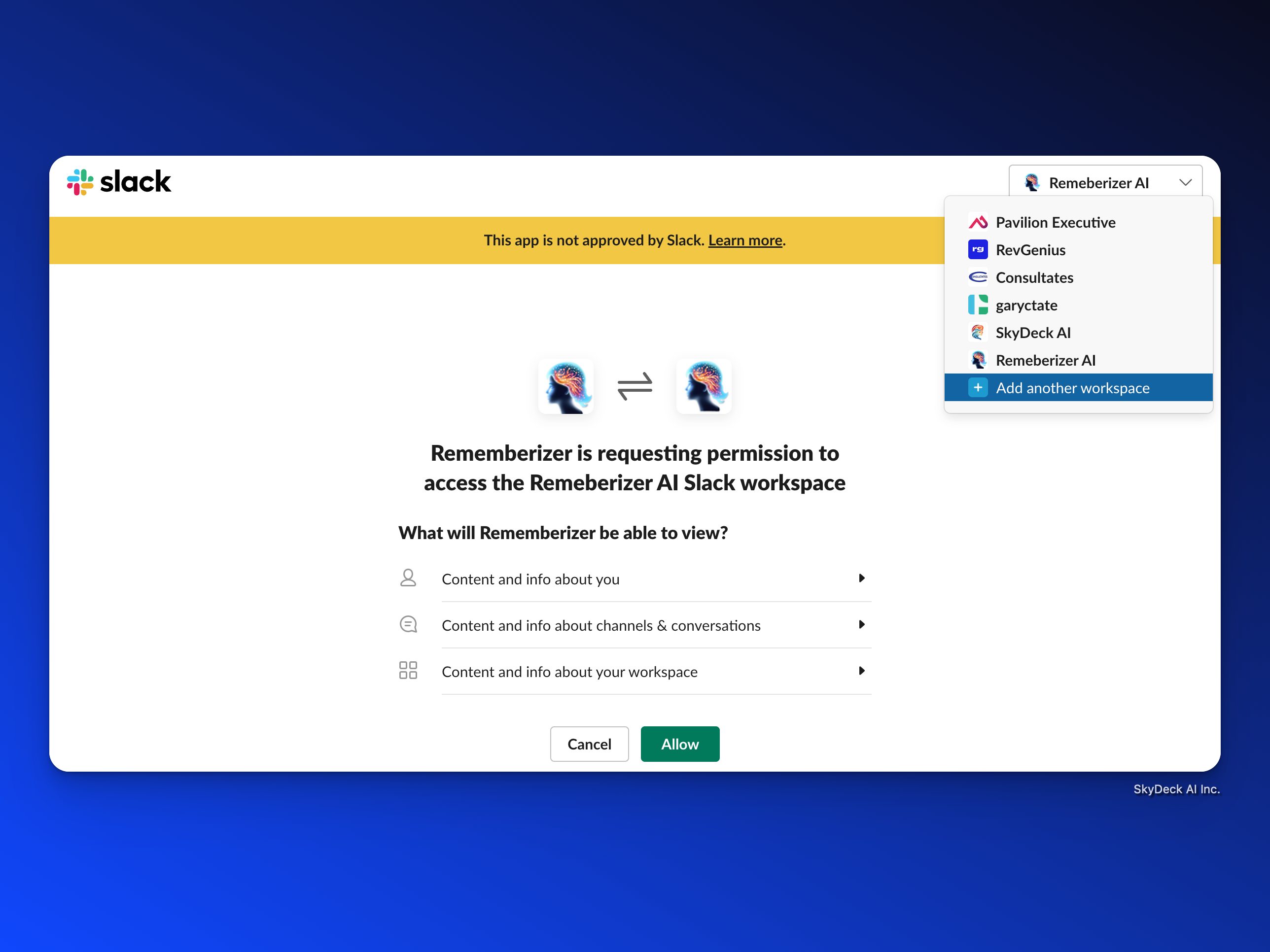
You can ignore any warnings. We are currently working through integration approvals.
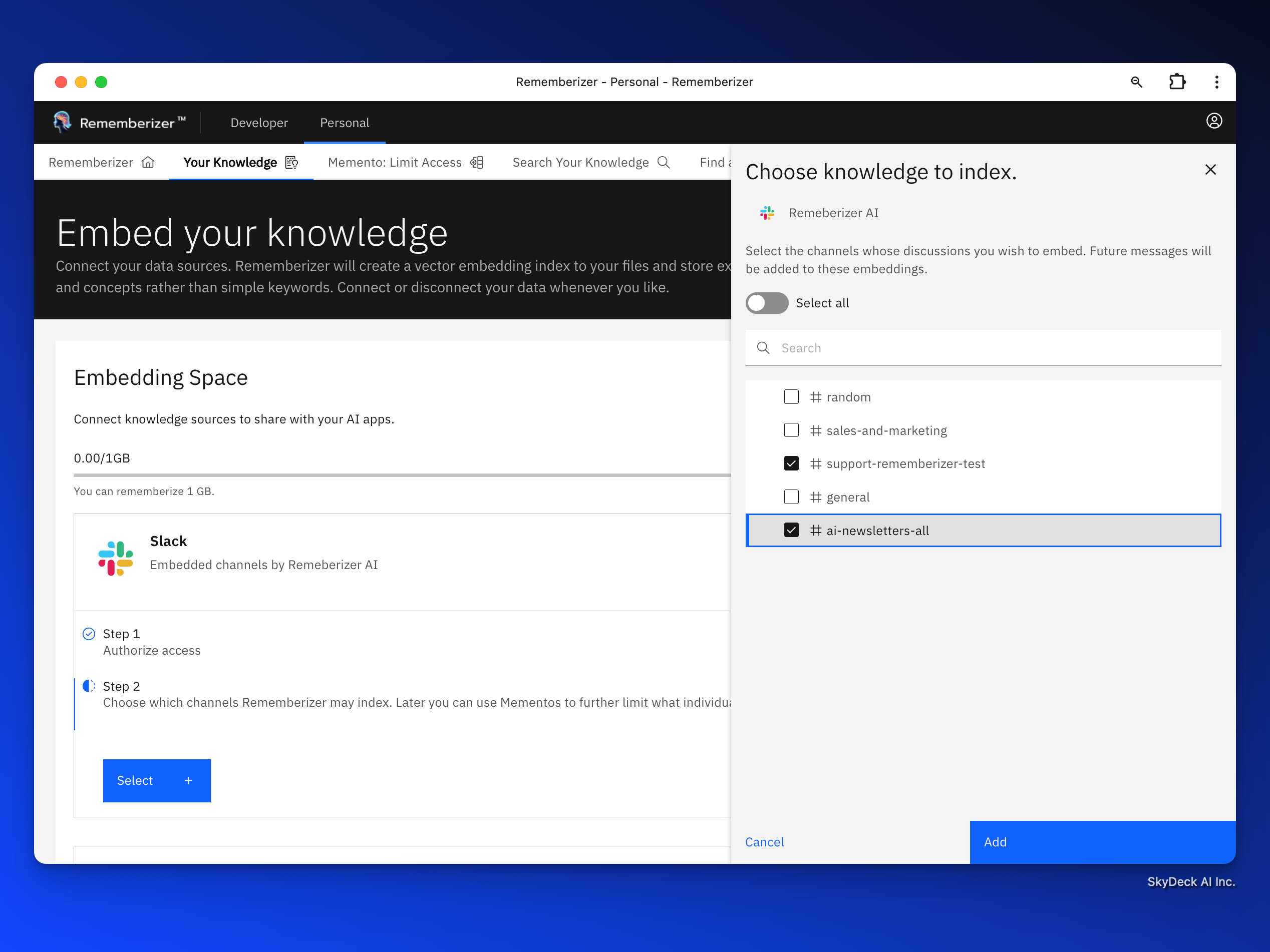
Select the channels to embed.
- Connect Dropbox:
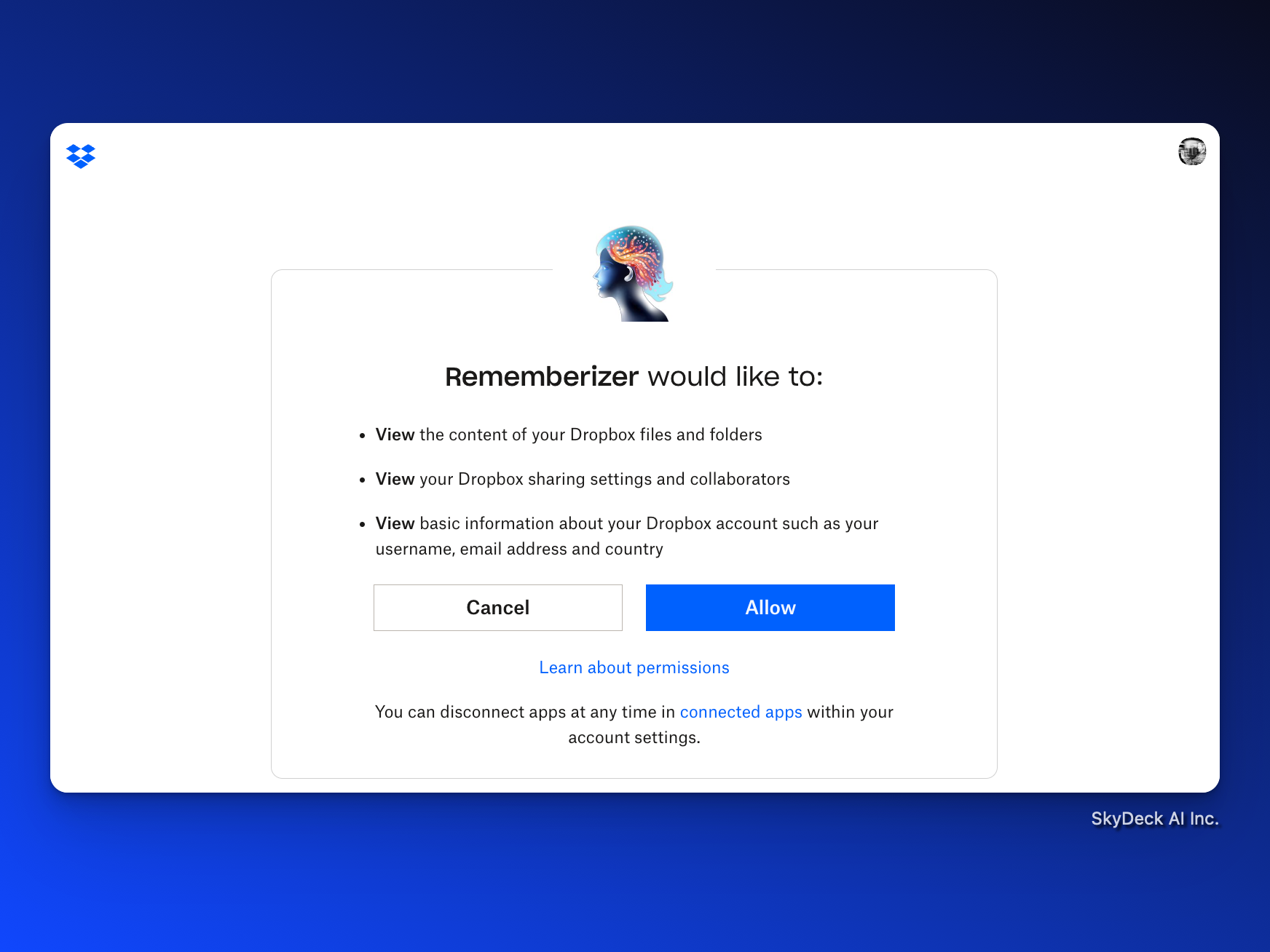
You can ignore any warnings. We are currently working through integration approvals.
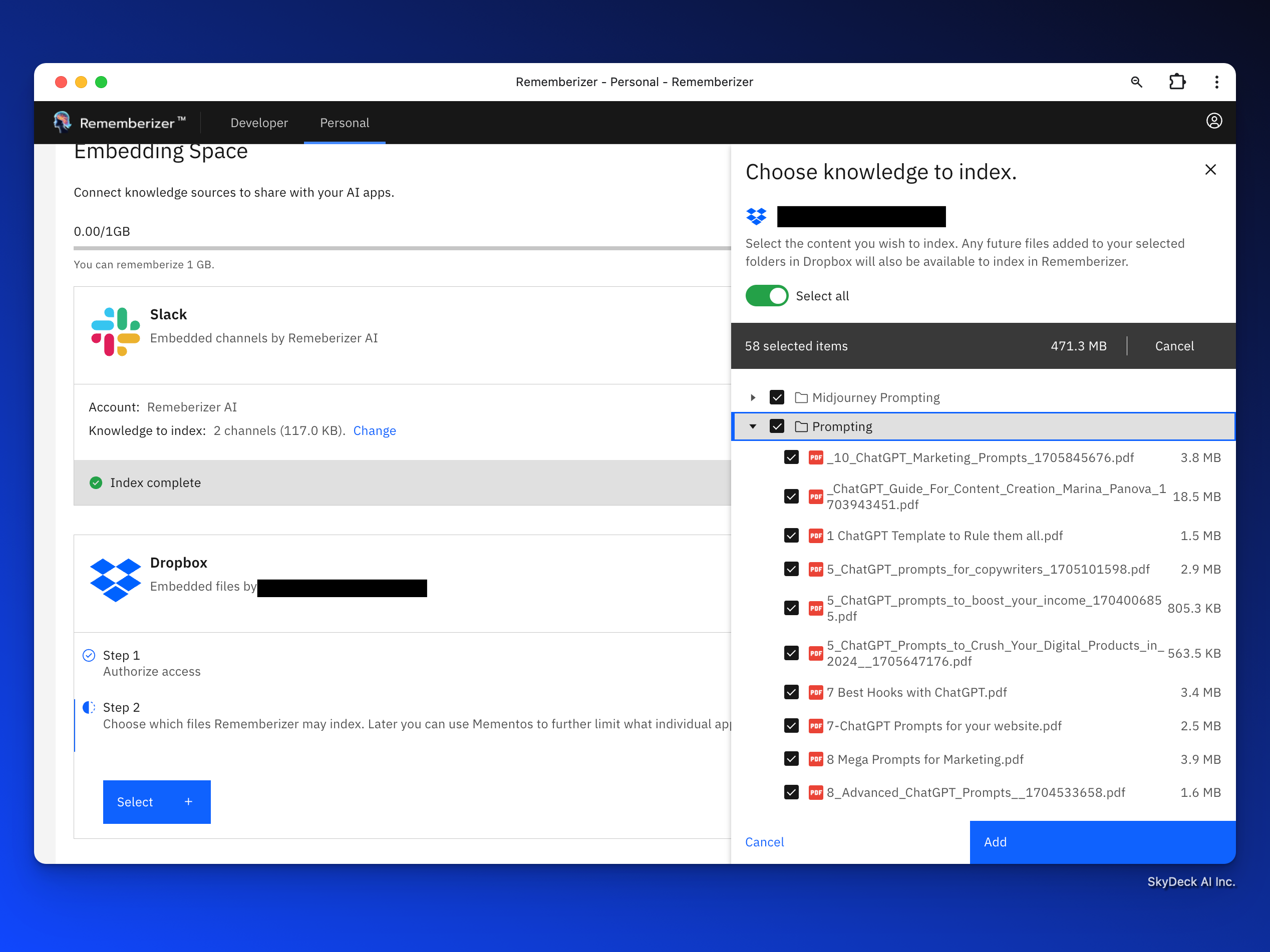
Select the DropBox files or folders to embed.
You can iterate this process for Google Drive or any future service we support.
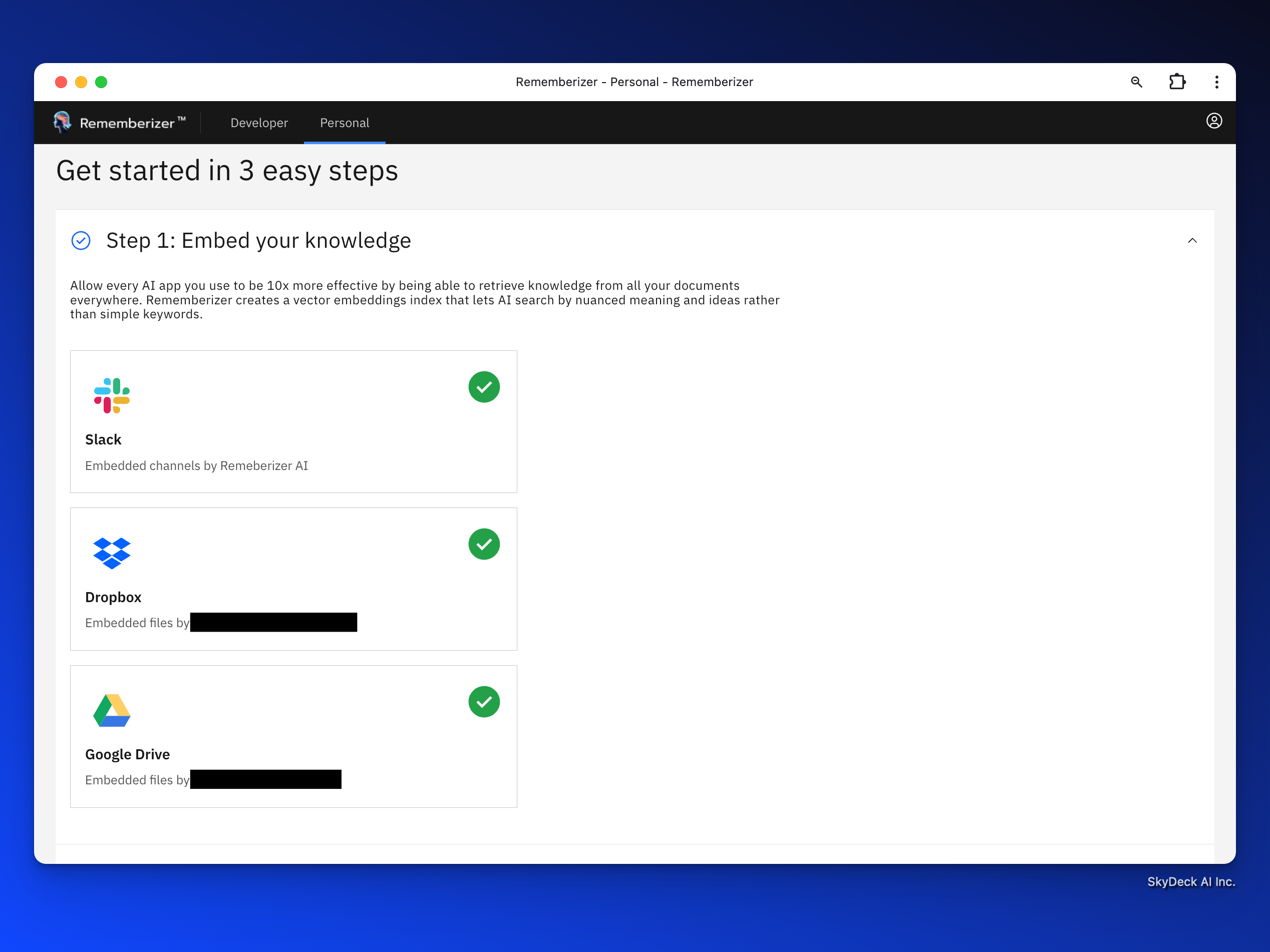
Step Two - Define a Memento
With all your data sources connected and the files, folders, conversations, and other content now connected and indexed - the next step is to decide which content you want to share with what application. This is achieved by Mementos - which are collections of files, folders, and conversations from across your connected sources, grouped together and connected to apps. Forming a second lay of access control.
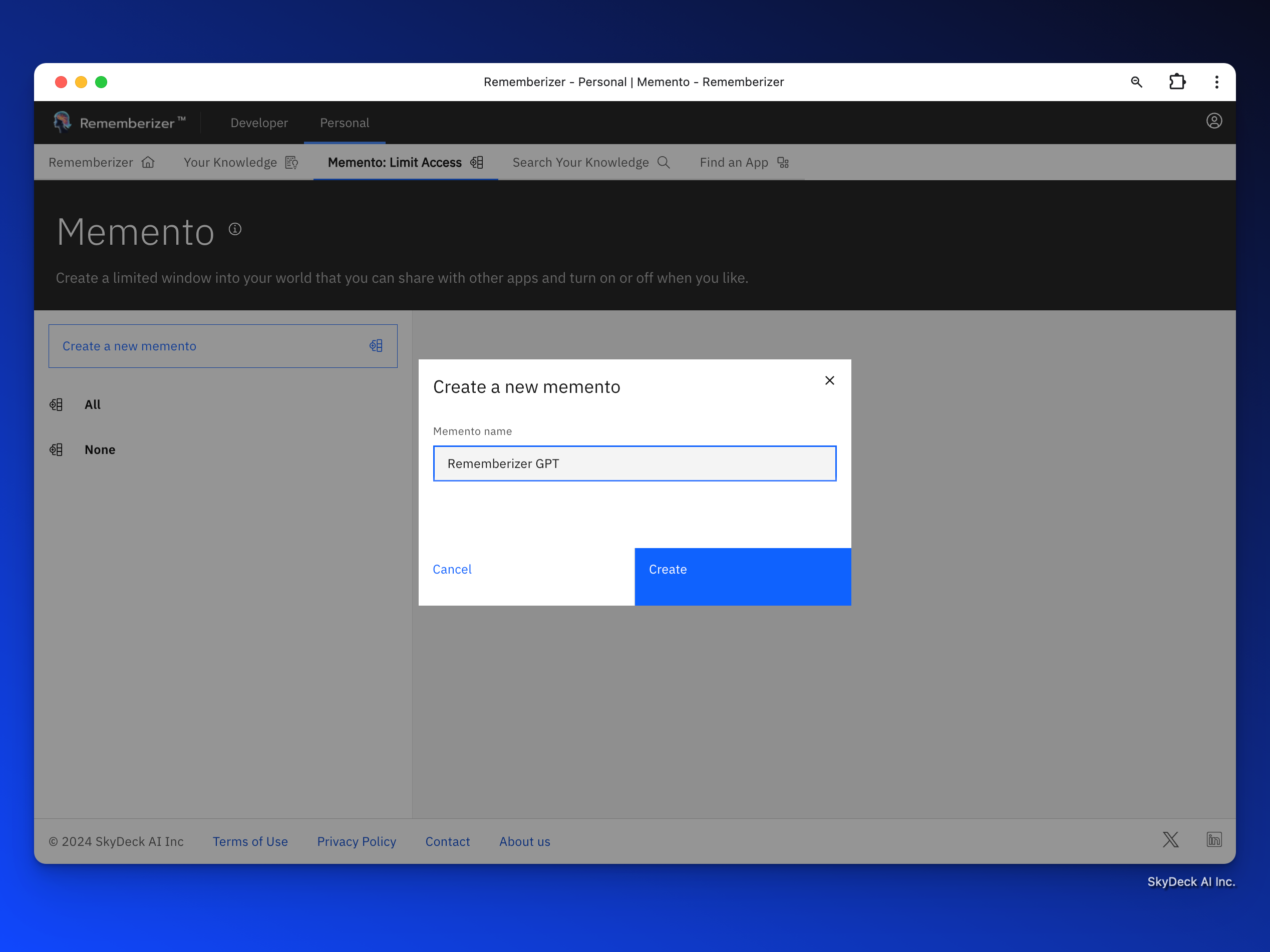
Create the Memento.
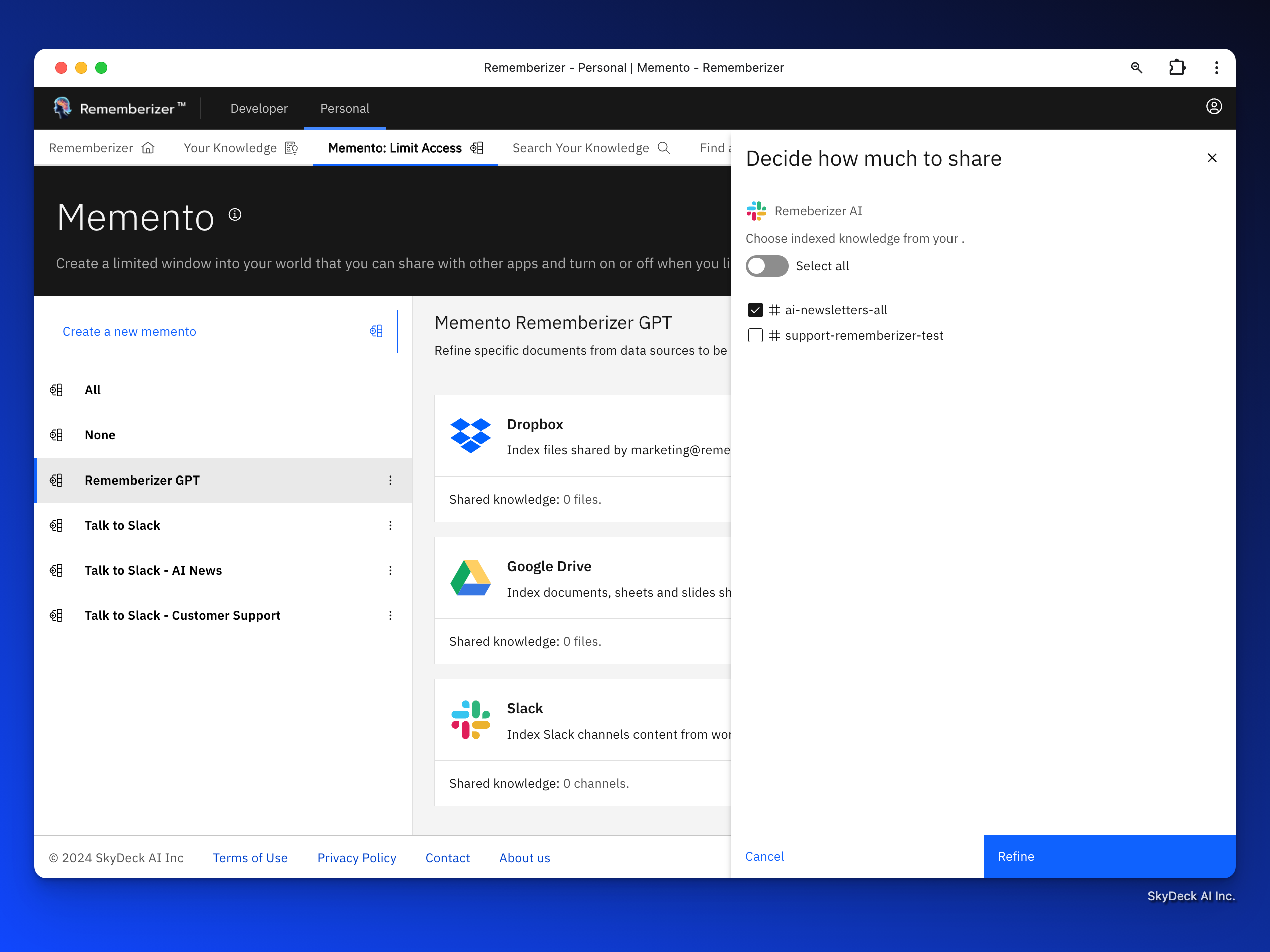
Select from each source what you want to add to the Memento.
Step Three - Search - Try it Out!
Search Your Knowledge: Utilize Rememberizer's semantic search to test that your knowledge has been indexed.
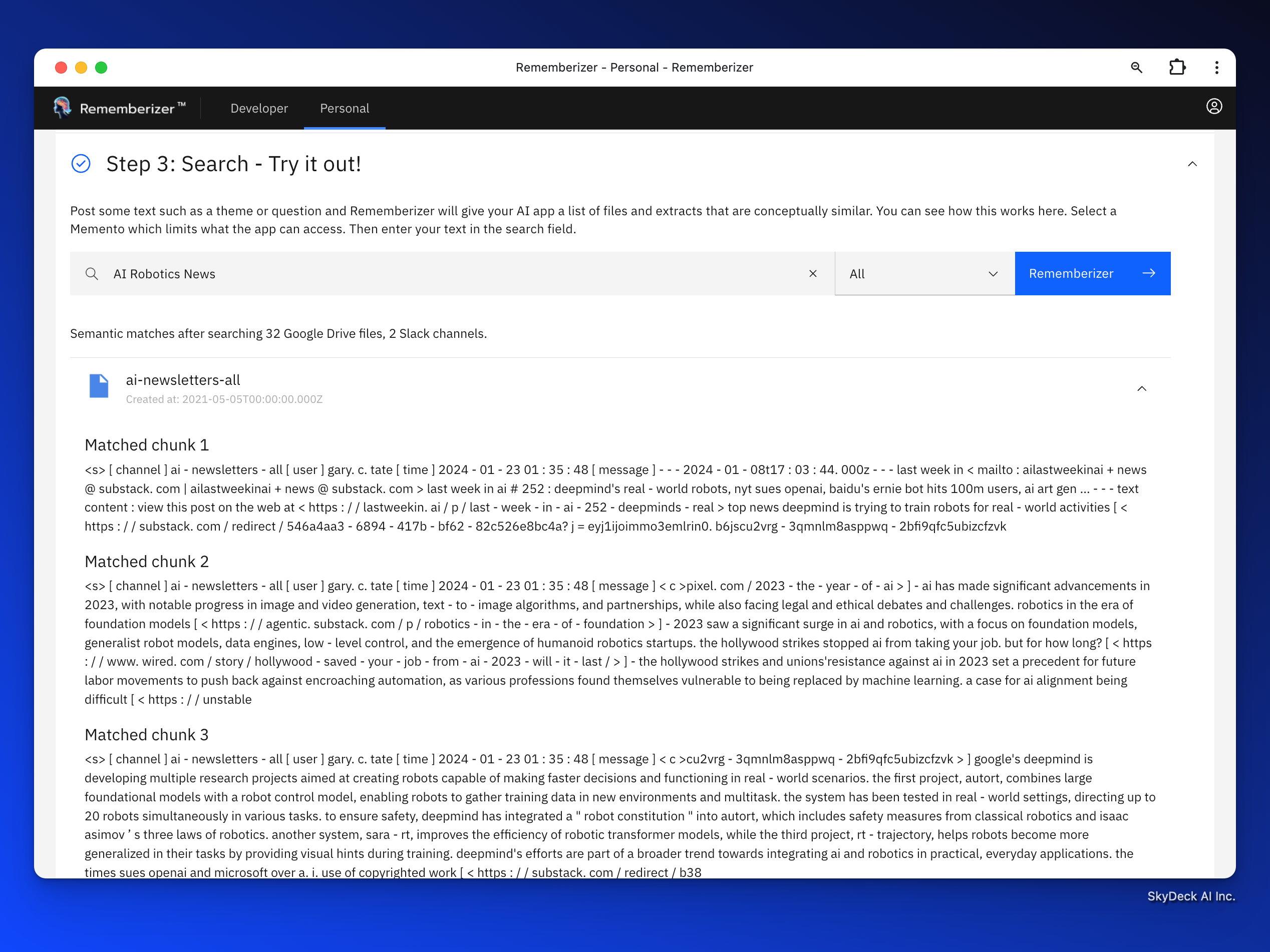
3. Authorize connection to Rememberizer GPT
Once you have completed the onboarding, you will return to the authorization page, select your created Memento (or choose a default of all or none), and click on Authorize.
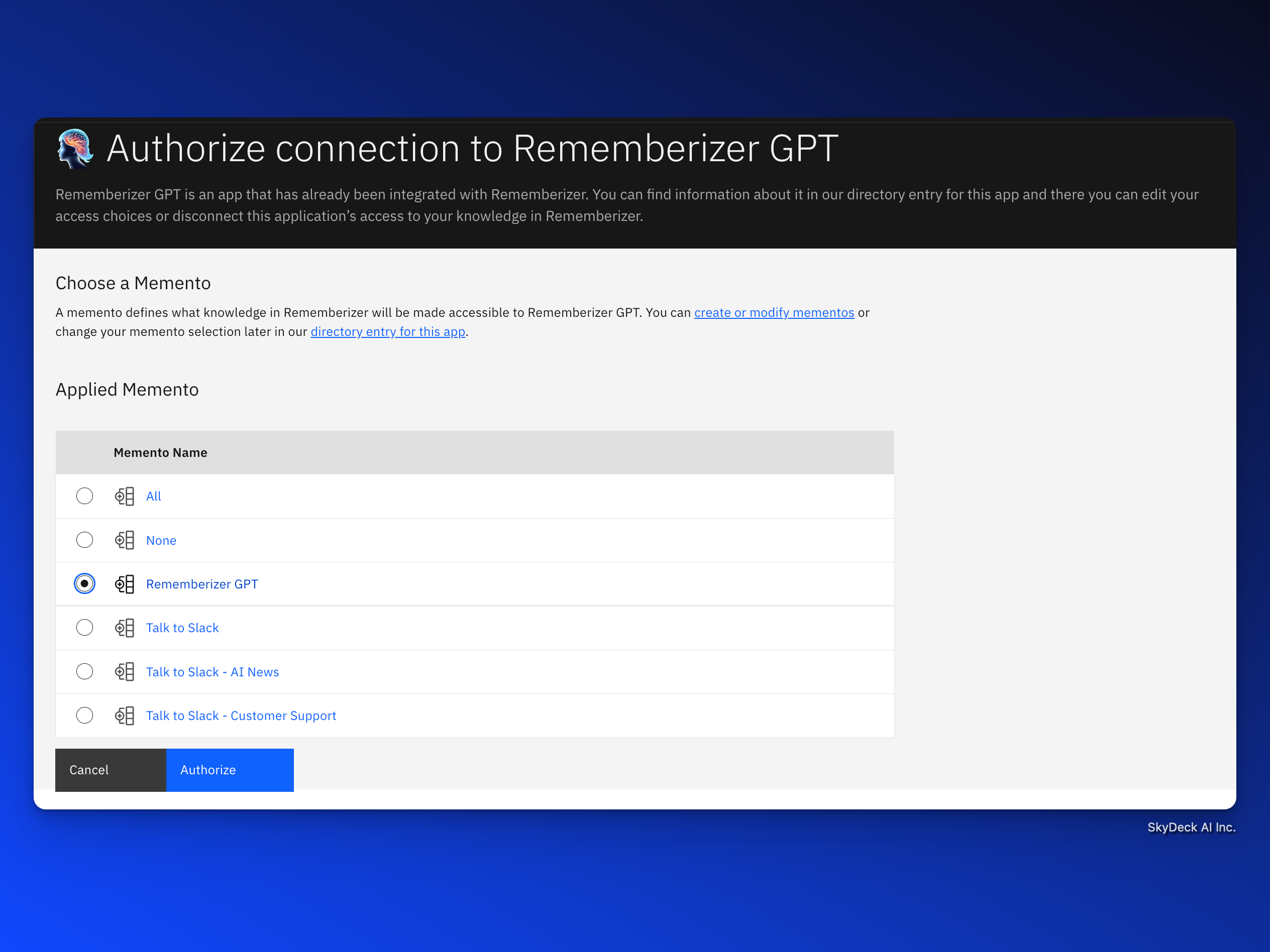
You will be redirected back to ChatGPT Rememberizer, where you will see a message saying Authorization was successful. You can now allow the Rememberizer as a trusted connection.
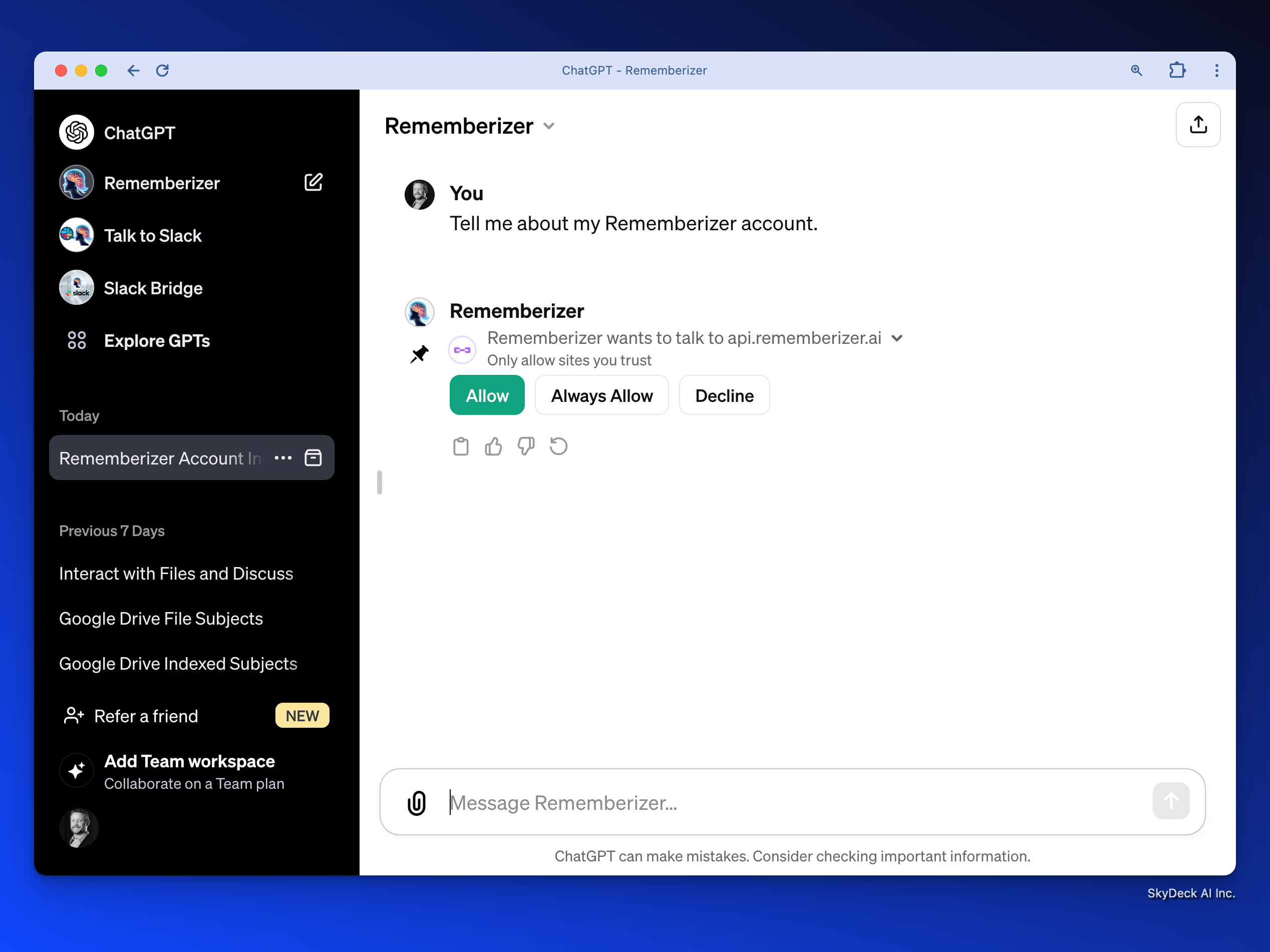
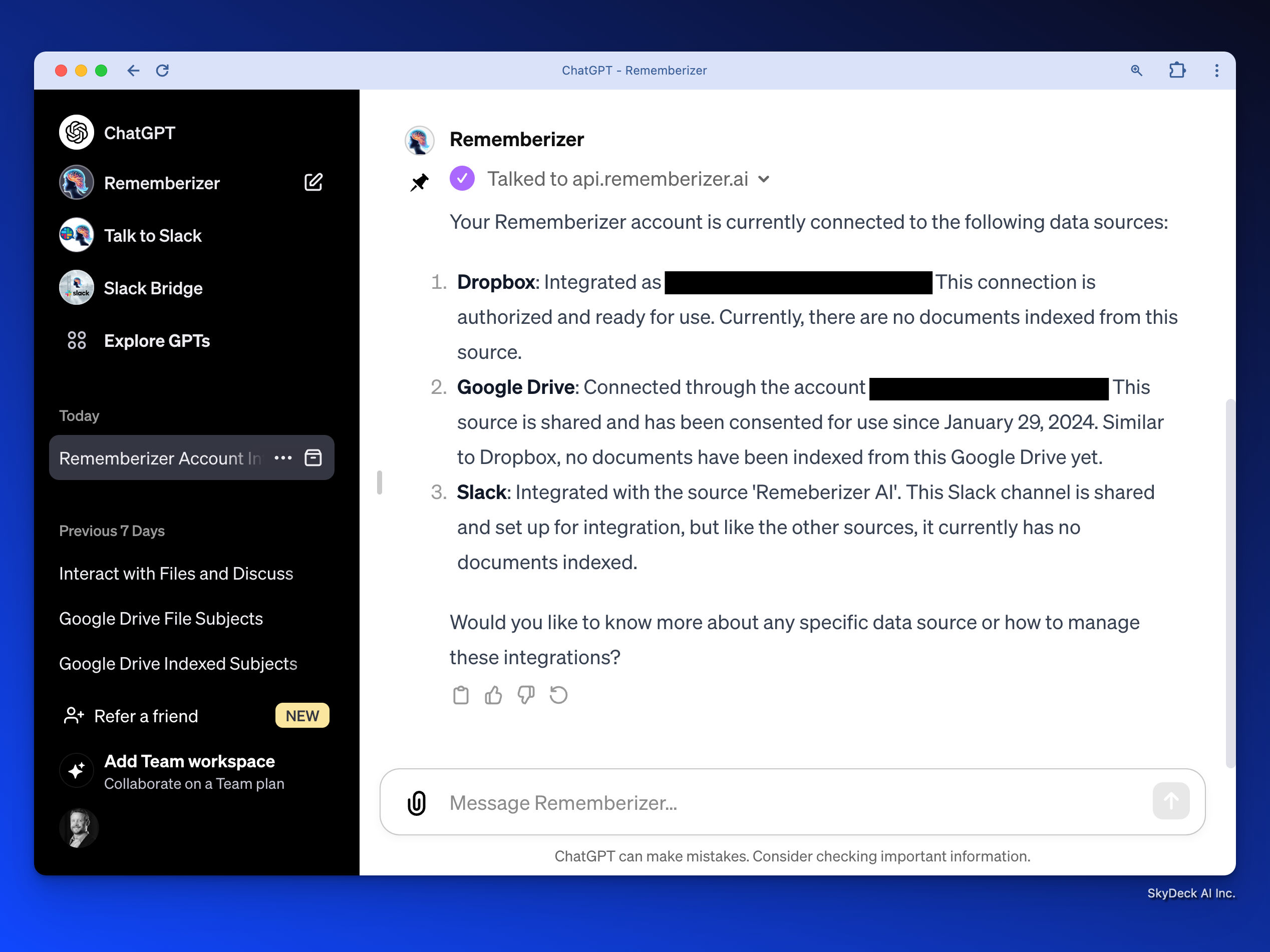
And now, you can start talking with your Slack channel content or documents on Dropbox or Google Drive.
More Resources
Find an App: Your hub for finding and overseeing third-party apps and services integrated with Rememberizer.
Connected apps
Here, you will find your connected apps. You can modify the Memento used to connect to your connected apps.
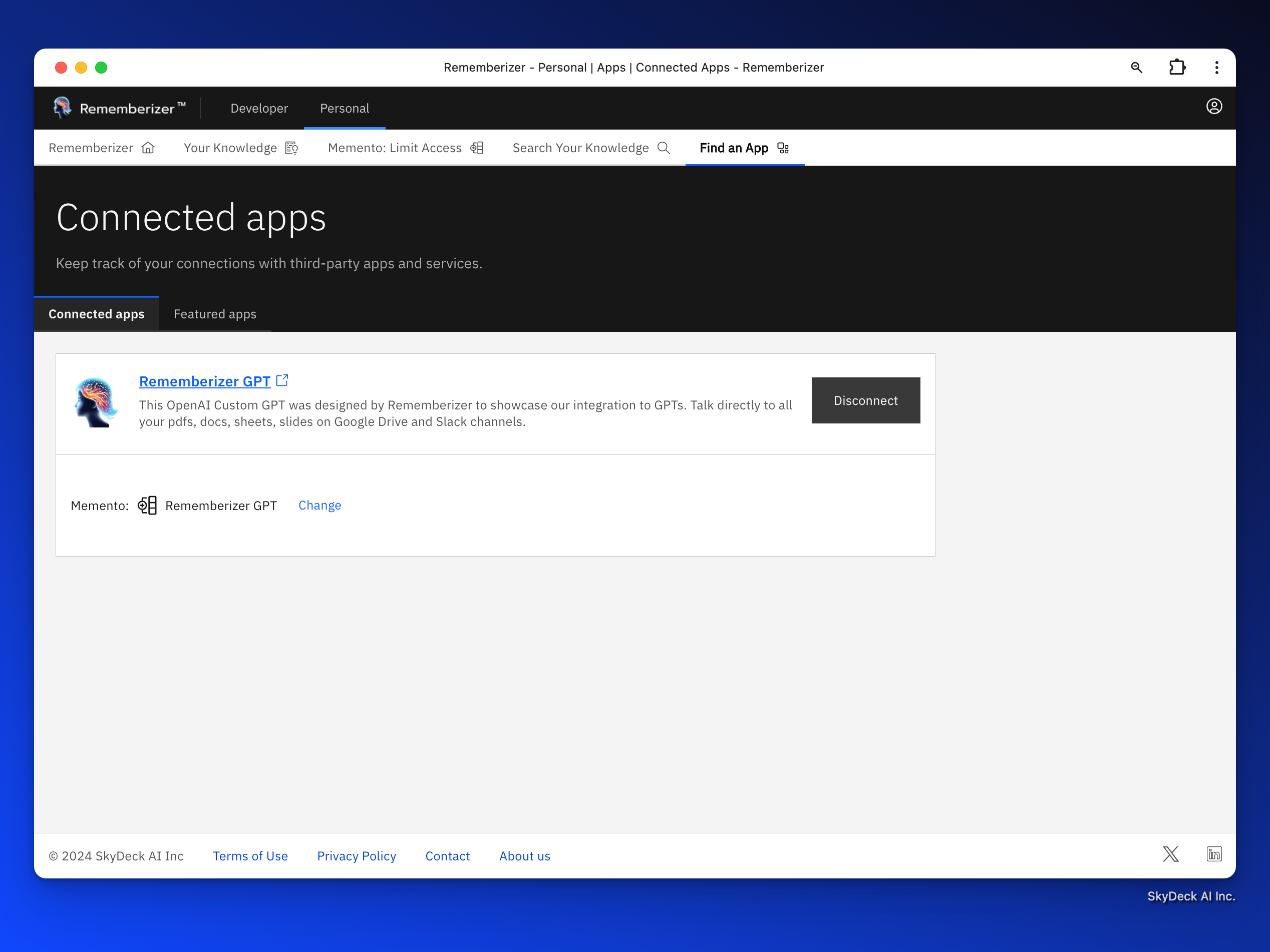
Featured apps
Explore AI Applications and Open AI Custom GPTs that have integrated with Rememberizer. You can now use your account to connect with these applications.